|
|
||
|---|---|---|
| components | ||
| examples | ||
| fonts/Roboto | ||
| gifs | ||
| .gitignore | ||
| LICENSE | ||
| README.md | ||
| qt-material-widgets.pro | ||
README.md
Qt Material Design Desktop Widgets
🐥 Update!
I finally took the time to go through and clean up this code. The build includes an executable with a preview, and some settings to play around with for each widget. A YouTube video preview is available here.
----------------- | ------------------------------------------------
Avatar | ![]()
Check Box |  Circular Progress |
Circular Progress | 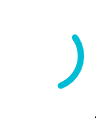
Dialog | 
Drawer | 
FAB | 
Flat Button | 
Icon Button | ![]()
Progress | 
Radio Button | 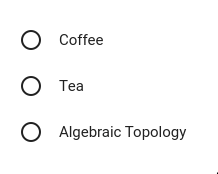
Raised Button | 
Scroll Bar | 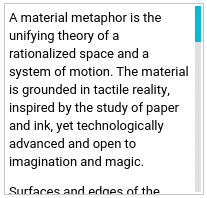
Slider | 
Snackbar | 
Tabs | 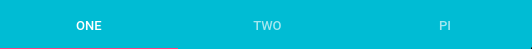
Text Field | 
Toggle | 
Implemented components
- Avatar
- Badge
- Check Box
- Circular Progress
- Dialog
- Drawer
- Floating Action Button
- Flat Button
- Icon Button
- Progress
- Radio Button
- Raised Button
- Scroll Bar
- Slider
- Snackbar
- Tabs
- Text Field
- Toggle
Not implemented
- App Bar
- Autocomplete
- Chips
- Discrete Slider
- Divider
- Grid List
- Icon Menu
- List
- Menu
- Paper
- Search Field
- Select Field
- Stepper
- Table
- Toolbar